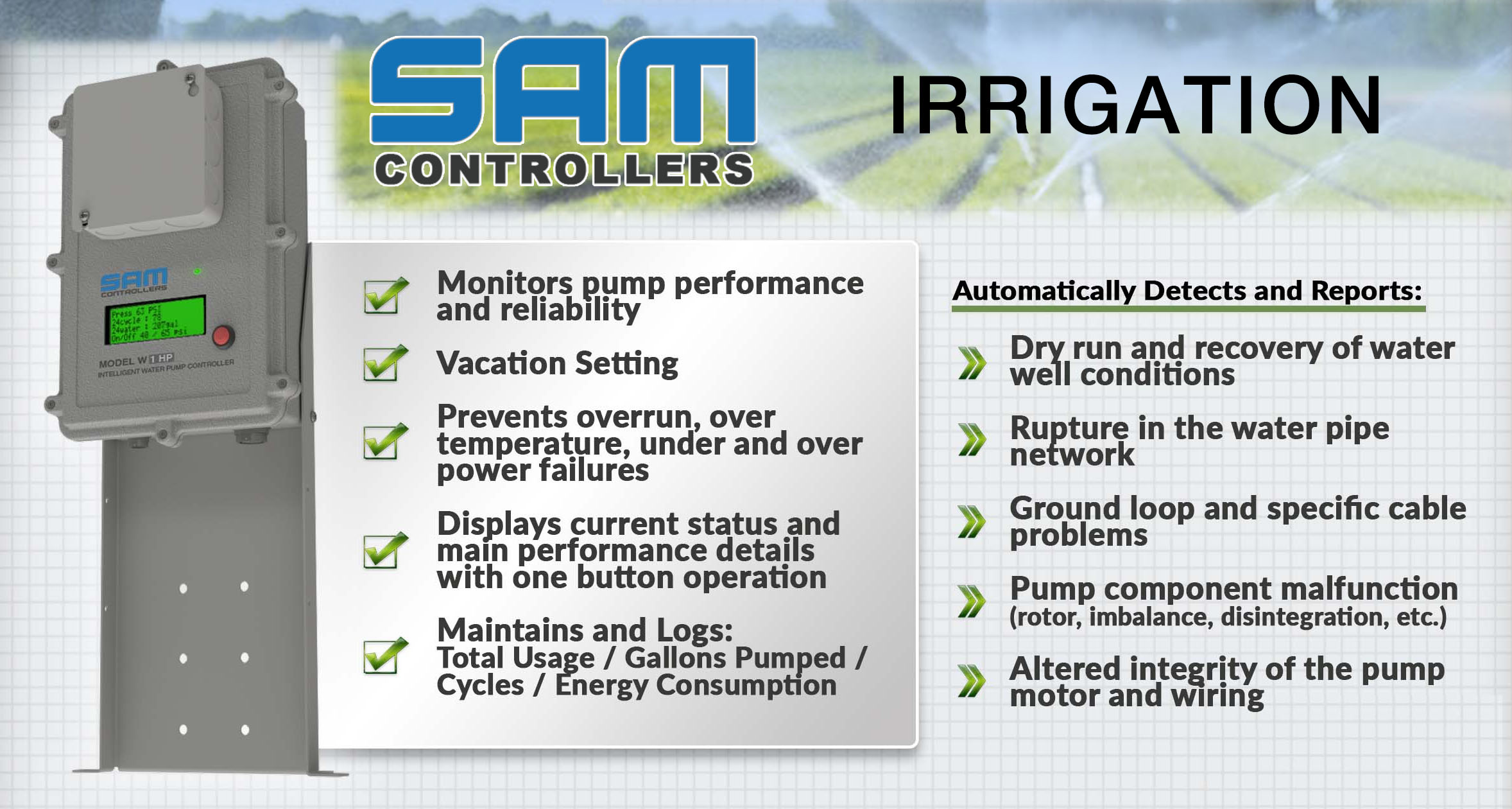The physics behind irrigation pumps is universal and the SAM Controller provides control, data and analytics for all of them. No matter the pump application, the SAM Pump Controller will improve the performance, reduce the operating costs, extend the life of irrigation pumps.
The SAM Irrigation Pump Controller is flexible with multiple inputs and outputs to satisfy almost any configuration with highly valuable applications.